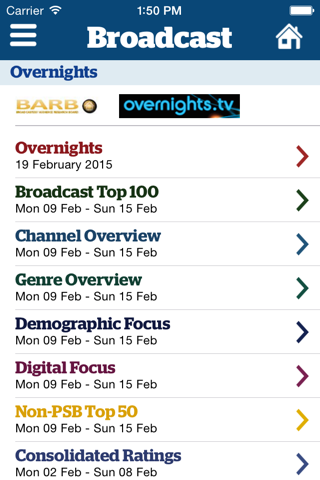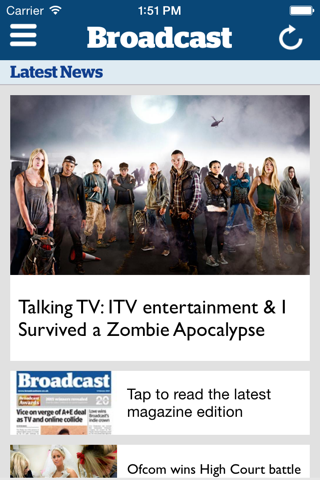BroadcastNow app for iPhone and iPad
Developer: Media Business Insight
First release : 26 Jul 2014
App size: 98.26 Mb
The Broadcast App provides a powerful and convenient way to access all the latest news, data and insight into the UK broadcasting industry.
Updated 24/7 via your tablet or smartphone, the App provides all the resources you need on-the-go.
Top Features:
· Overnights – access the ratings statistics for the peaktime shows across the top 12 commissioning channels every morning from the App.
· Latest News – keep up with the breaking headlines, continually updated and available directly from the App homepage. Tap a headline to read the full story.
· Ratings Analysis – you’ve seen the stats now view editorial insight and commentary around what these mean for you.
· Broadcast Magazine – read the latest digital issue of Broadcast from your smartphone or tablet; the new issue is added automatically each week.
· Archive – Download the Broadcast issue or supplement of your choice and view any time offline.
· Jump to your topic of choice – use the menu icon to navigate directly to the sections that interest you: latest news, ratings analysis, overnights, opinion, tv critics, features and Tech & Facilities.
· Notifications – we’ll alert you to breaking news and the release of a new issue or supplement.
With a seamless, user-friendly design and continually updated content, the App makes it easy to keep up with the most current industry news, from the leading publication in broadcasting.
Subscription to the app costs just £21.99 a month.
If you subscribe through the app store your subscription will be charged to your iTunes account upon purchase. The subscription will automatically renew within 24 hours of the current subscription expiring. Auto-renewal can be deactivated via your Apple account in the App Store. To manage your subscription, open the App Store and select the Apple ID button in the lower-left corner. (If you are not signed in, you will need to do that first.) In your Apple account page, select Subscriptions then Manage to see available options.
Terms and Conditions: http://www.mb-insight.com/mbi-website-terms-of-use/
For any further information see http://www.broadcastnow.co.uk/privacy-and-cookies-policy/